Ongoing Monitoring
Ongoing monitoring is an automated monitoring service designed to help businesses continuously track the risk status of their customers or business partners. This service regularly checks the latest status of customers and notifies businesses when any changes are detected. This ensures that businesses always stay informed about the risk status of their customers or business partners and can take necessary actions in a timely manner.
To view or manage your ongoing monitoring, please follow these steps:
- Log in to your iComply account and select "AML" > "Watch List" from the left navigation bar.
- On the "Watch List" page, you can view all search targets under ongoing monitoring.
- Click the view button in the first column to enter the details page.
- On the details page, you can view the latest status and risk assessment of the search target under ongoing monitoring.
- To stop ongoing monitoring, click the green "Ongoing Monitoring" button at the top.
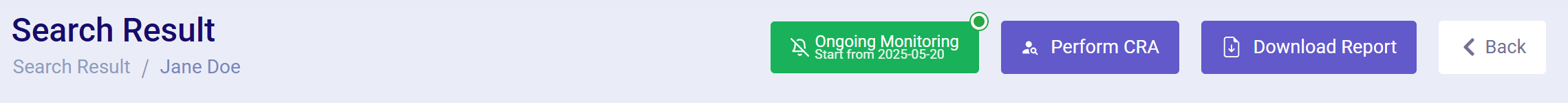
- To enable ongoing monitoring, find the desired search result on the "AML" > "Search History" page, and then click the "Activate Ongoing Monitoring" button at the top.