My CRA
You can customize your company's CRA on the My CRA page. Please log in to your iComply account, then select "Risk Assessment" > "My CRA" from the left navigation bar.
General
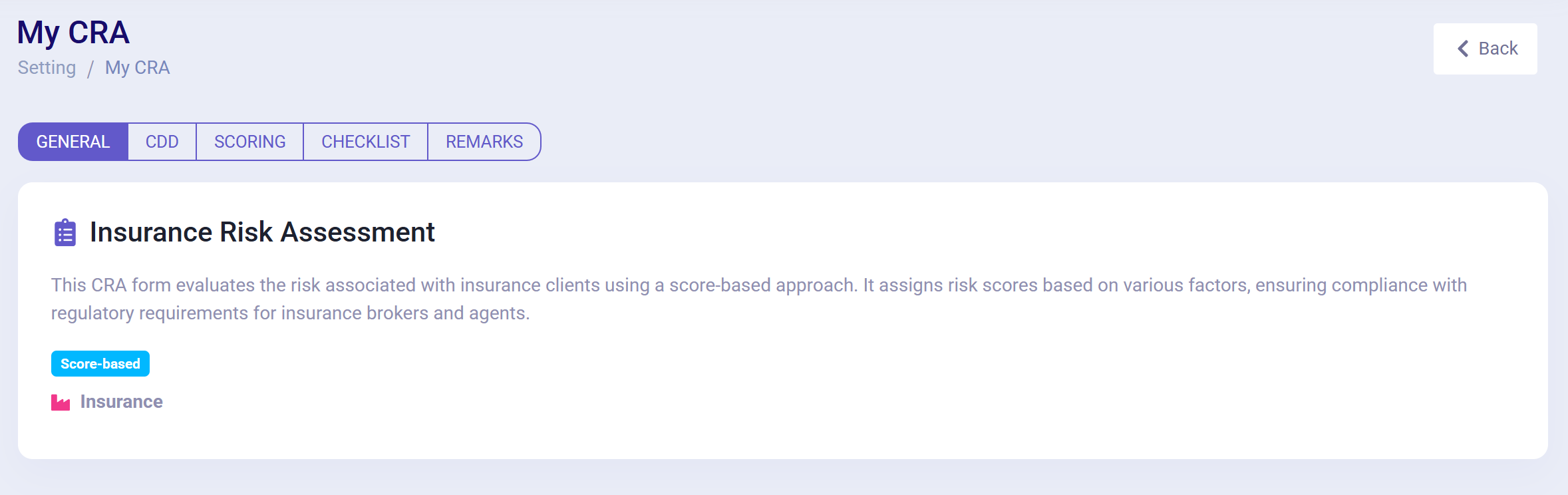
This page displays your company's form type. Once the form is selected, it cannot be changed.
CDD
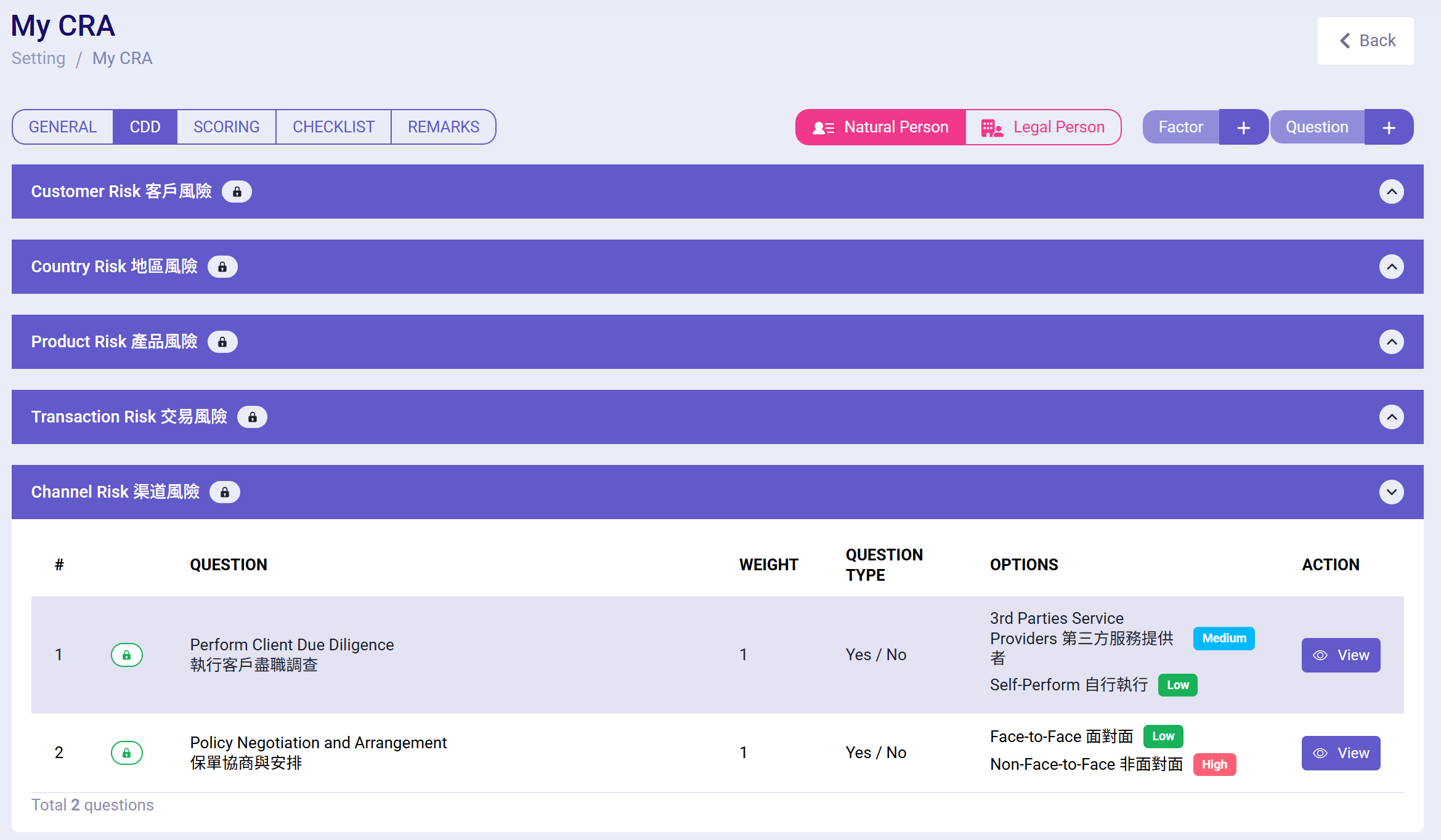
This page displays your company's CDD assessment criteria.
- You can select the type of assessment target by clicking the "Natural Person / Legal Person" button in the upper right corner.
- You can add a new set of assessment factors by clicking the "Factor +" button in the upper right corner. Each set of assessment factors includes several questions.
- You can add a new question by clicking the "Question +" button in the upper right corner.
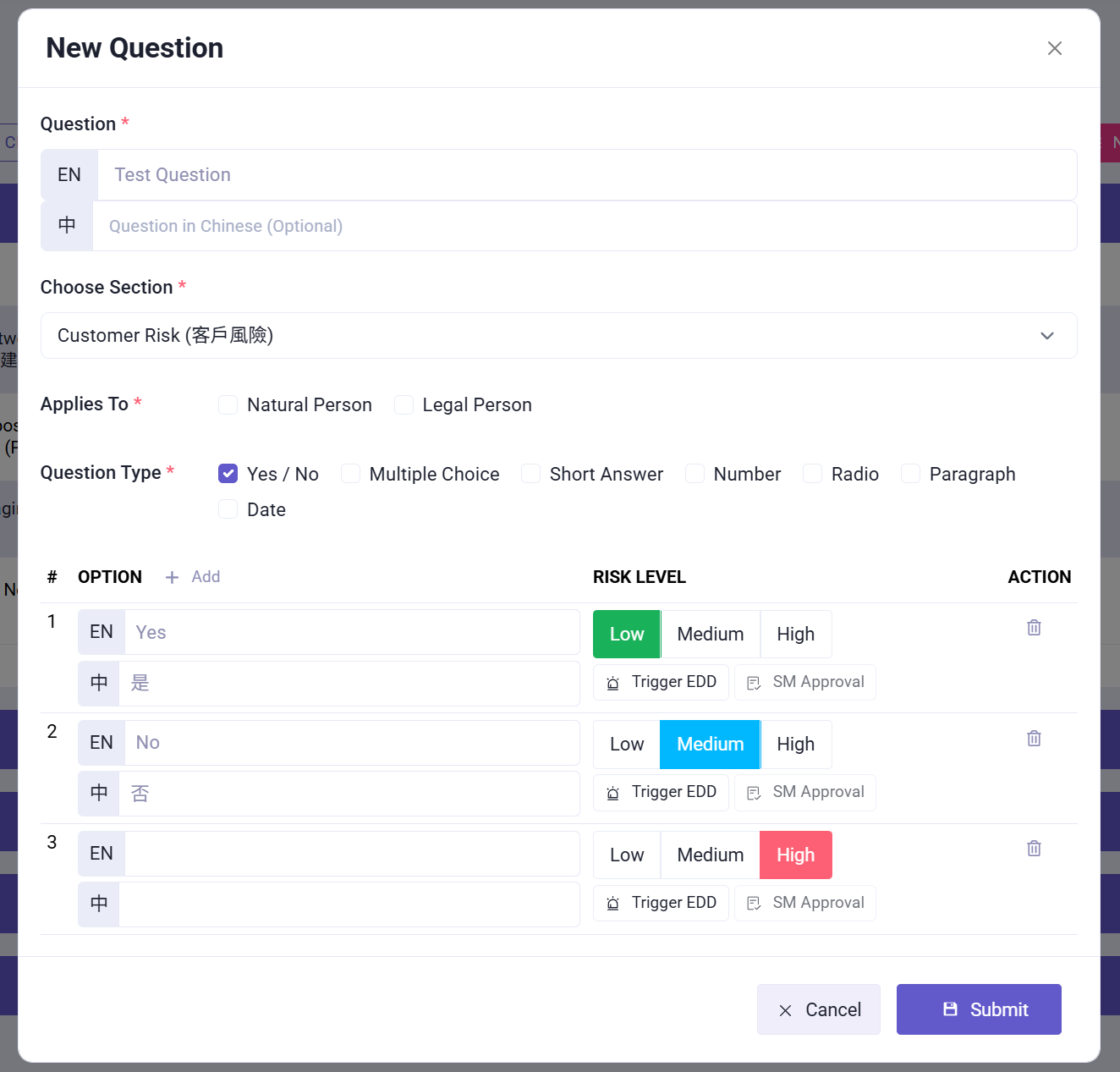
When adding a new question, you need to provide the following information:
- Question: The content of the question. (English required, Chinese optional)
- Section: The assessment factor to which the question belongs.
- Applies To: The assessment target to which the question applies, i.e., Natural Person or Legal Person. (Multiple selections allowed)
- Question Type: The type of question.
- Option: The options for the question and the risk level (High, Medium, Low) corresponding to each option.
In the table below, you can confirm the content, weight, type, options, and corresponding risk level for each question. Click the View button to see the details of the question.
Only custom assessment factors and questions can be edited or deleted. Default assessment factors and questions are locked and cannot be edited or deleted.
Scoring
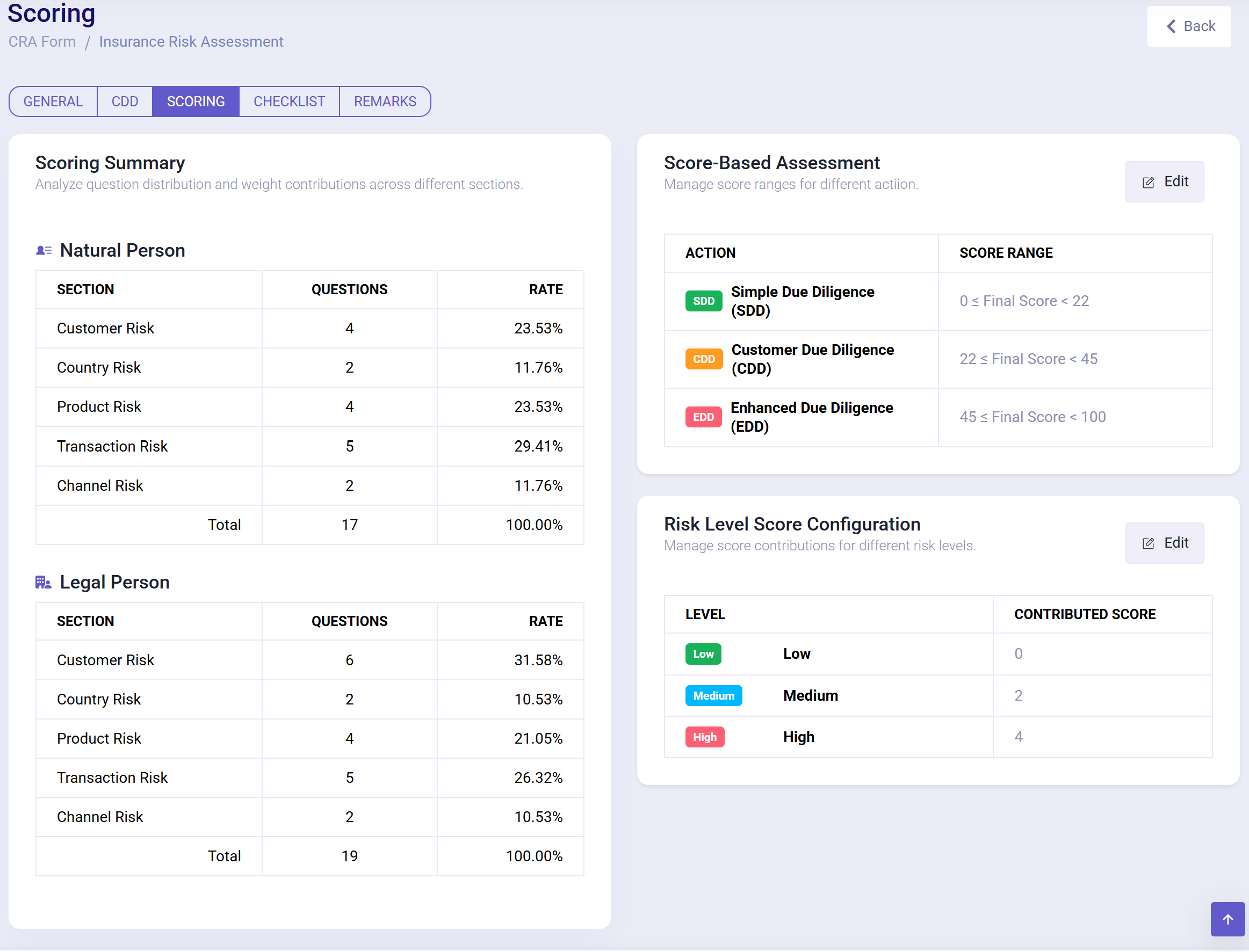
This page displays your company's CRA scoring criteria.
- Scoring Summary: Shows, separately for Natural Person and Legal Person, the number of questions and weights for each assessment factor.
- Score-Based Assessment: Displays the CRA score ranges corresponding to each risk level. You may adjust these as needed.
Default values are:
- SDD:0-21
- CDD:22-44
- EDD:45-100
- Risk Level Score Configuration: Shows the score assigned to each risk level (High, Medium, Low) for each question. You may adjust these as needed.
Default values are:
- Low: 0
- Medium: 2
- High: 4
Checklist
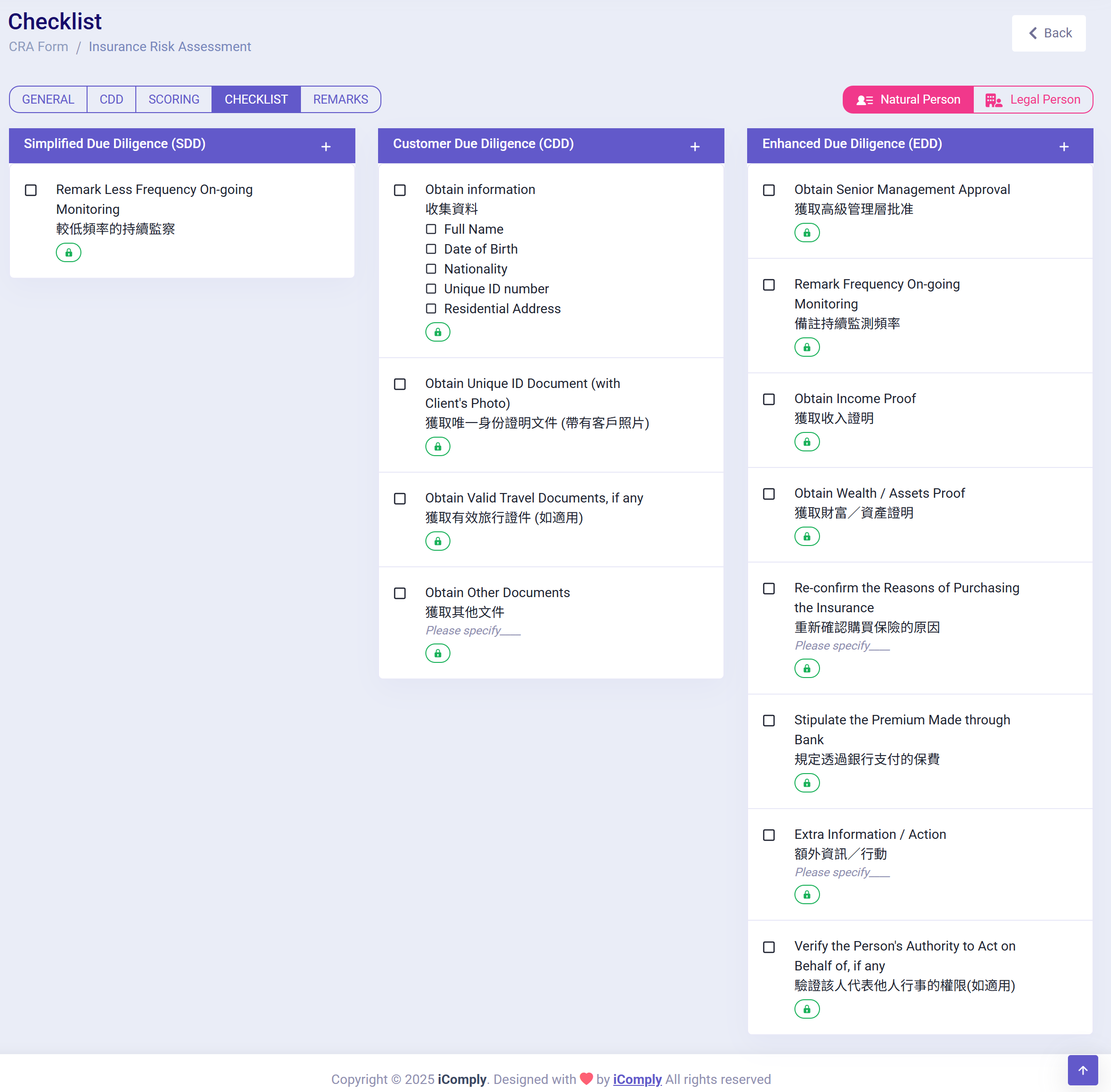
This page displays your company's CRA checklist, indicating the next steps based on different risk levels.
You can select the type of assessment target by clicking the "Natural Person / Legal Person" button in the upper right corner.
You can add new checklist items by clicking the "+" button above each risk level.
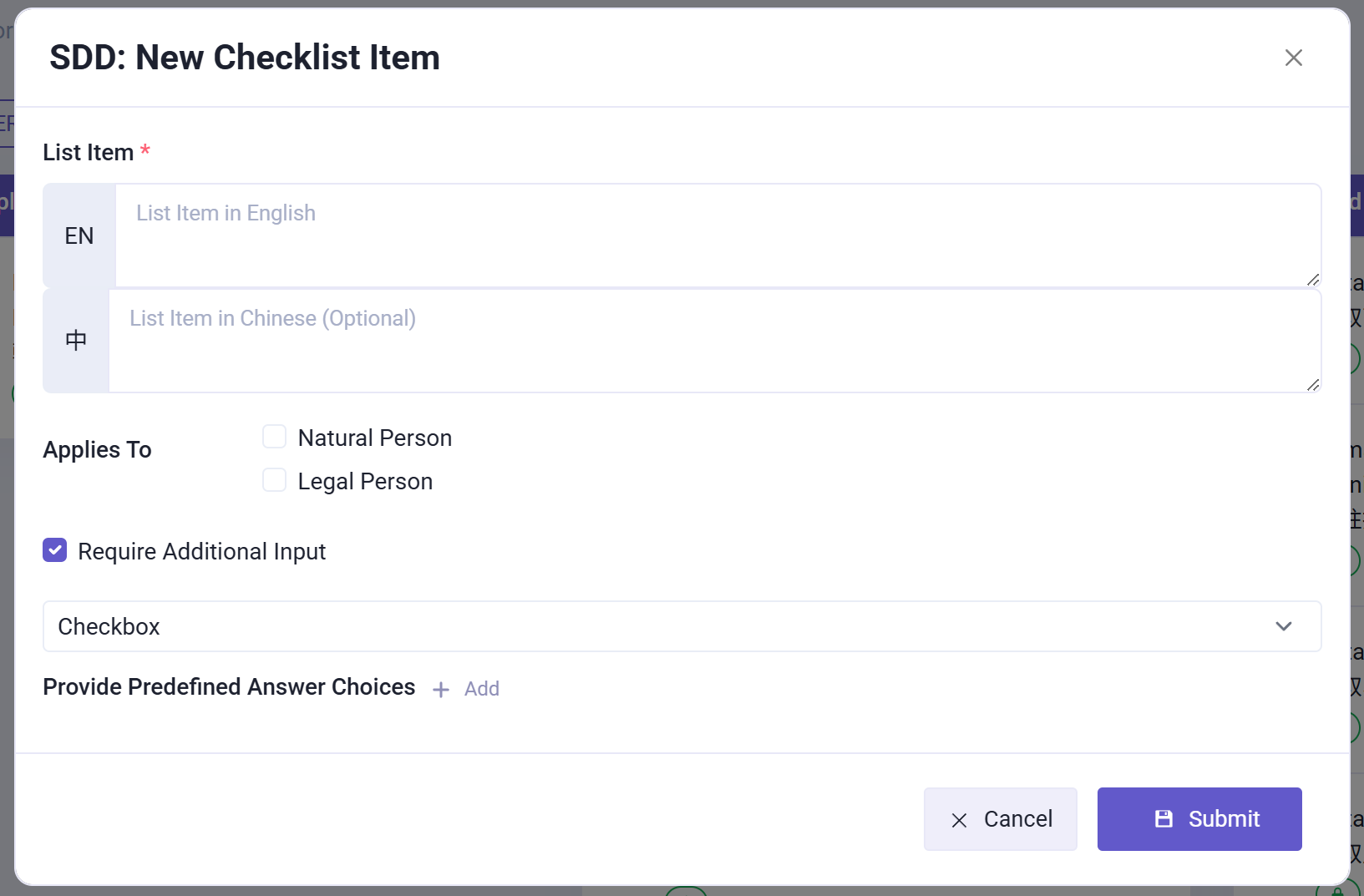
When adding a new checklist item, you need to provide the following information:
- List Item: The content of the checklist item. (English required, Chinese optional)
- Applies To: The assessment target to which the checklist item applies, i.e., Natural Person or Legal Person. (Multiple selections allowed)
- Requires Additional Input: Whether additional information is required. If so, you can choose from Short Answer, Paragraph, or Checkbox as the question type.
Only custom checklist items can be edited or deleted. Default checklist items are locked and cannot be edited or deleted.
Remarks
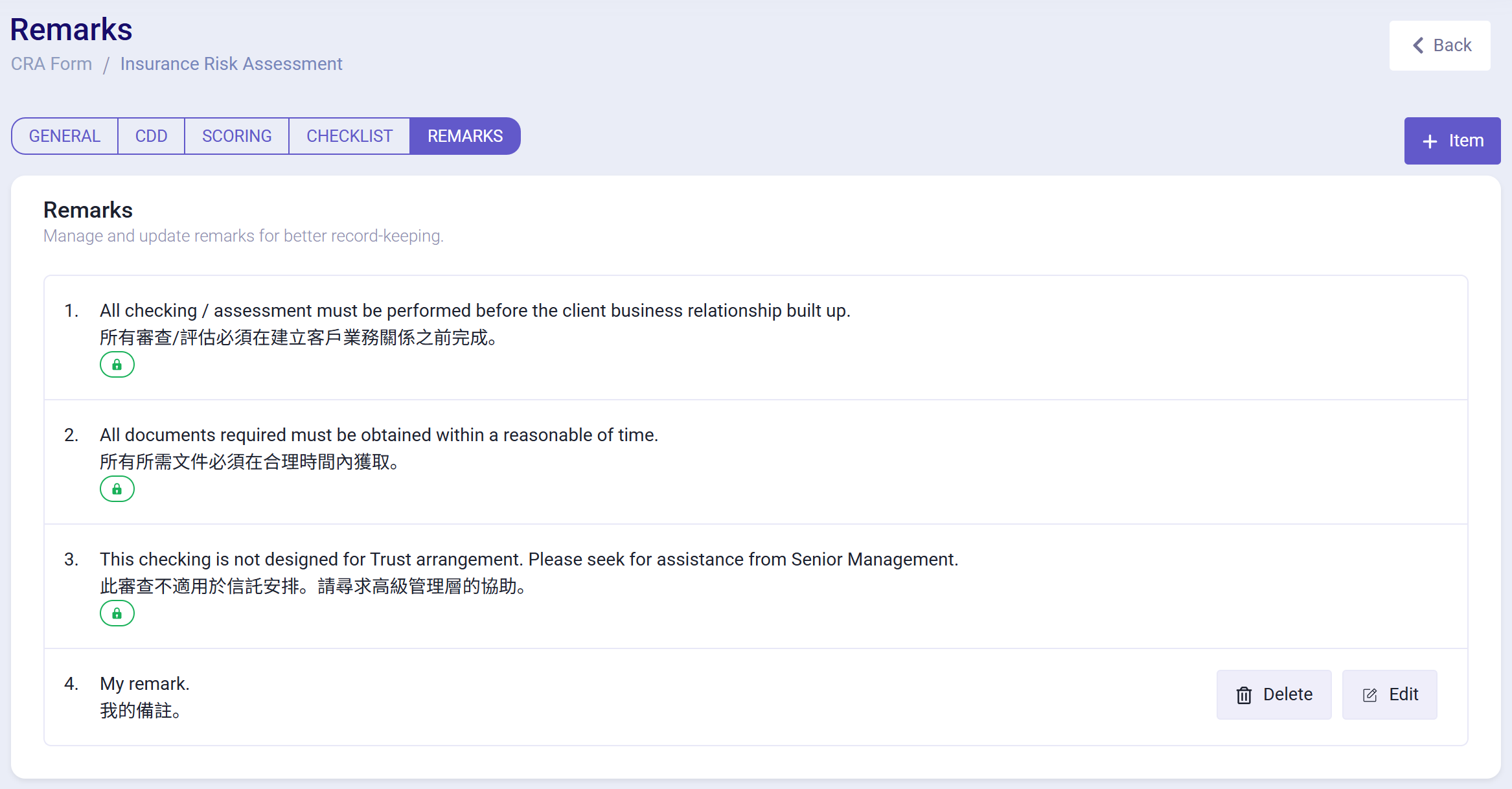
This page displays the CRA remarks information used by your company.
You can add new remarks by clicking the "+" button in the upper right corner.
Only custom remarks can be edited or deleted. Default remarks are locked and cannot be edited or deleted.