Upload Payment Receipt
This document is for Bank Transfer payments only. If you paid by credit card, your account will be activated immediately after payment.
If you paid by bank transfer, please upload your payment receipt by following these steps:
- Log in to your iComply account.
- On the left sidebar, click on My Plans.
- Click on the View Orders button.
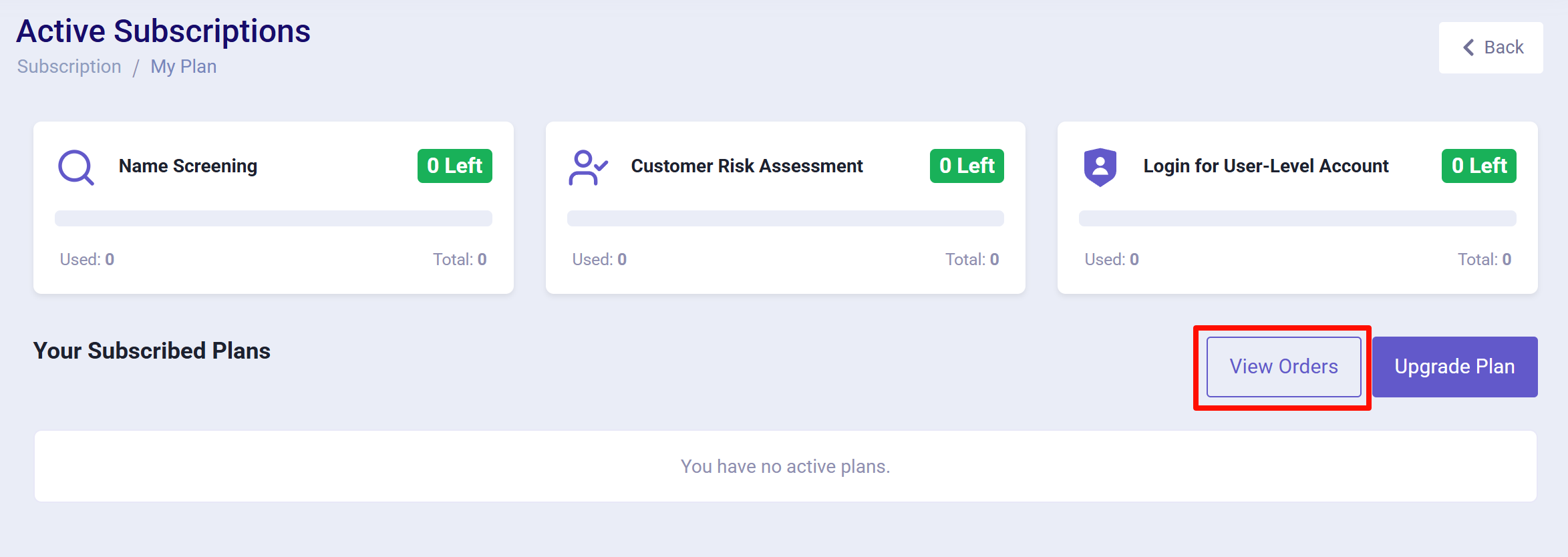
- Find your unpaid order and click on the view button (eye icon in the first column) to view the order details.
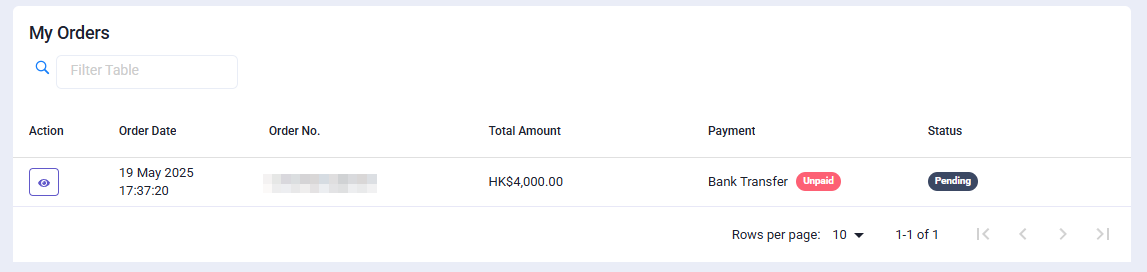
- You will see the order details. Click on the Download Invoice button at the top right corner to create a PDF invoice.
Click on the Make Payment button to upload your payment receipt.
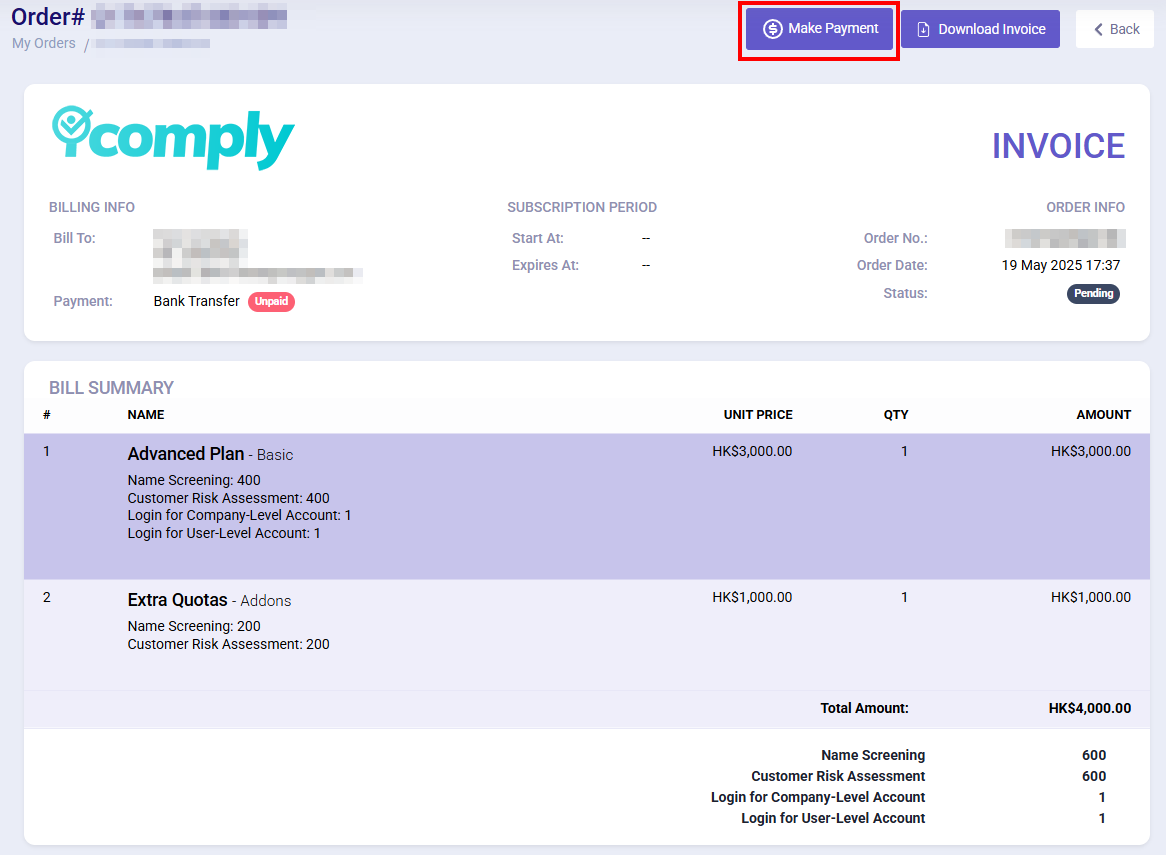
- Upload your payment receipt (PDF or image format), fill in other details, and click Submit Payment.
Note: The file size should not exceed 5MB.
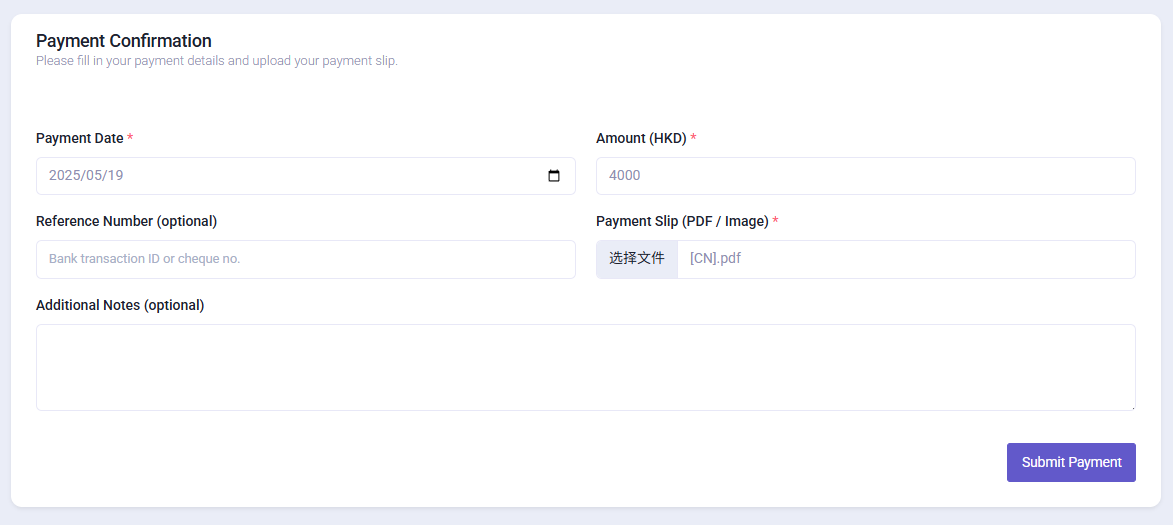
- You will receive a confirmation message after your payment is verified. Please allow 1-3 business days for the verification process.
Once verified, your account will be activated, and you can start using iComply.